Blending
Step 1: You will need to select two pictures. I have chosen a picture of Kaitlyn and a background paper from my Color My World scrapkit.
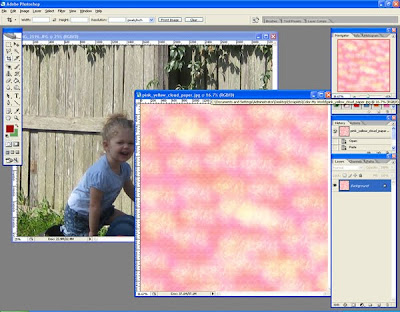
Step 2: Now, I want to blend Kaitlyn into the paper. So, go to the image that you want to blend and press CTRL+A to highlight the whole image. Now press CTRL+C to copy the image. Go to your paper image and do CTRL+V. It will paste is as a new layer.
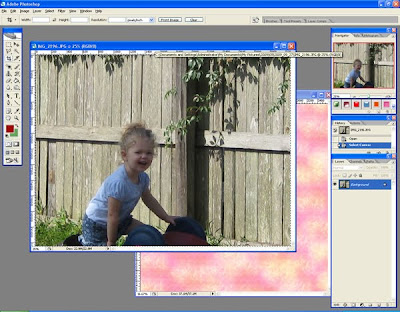
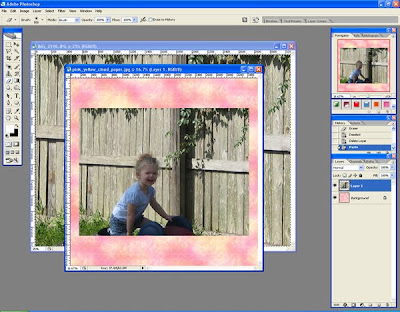
Step 3: Now we are going to add a layer mask to the picture of Kaitlyn. Click Layer 1 and then click Add Layer Mask. See below.
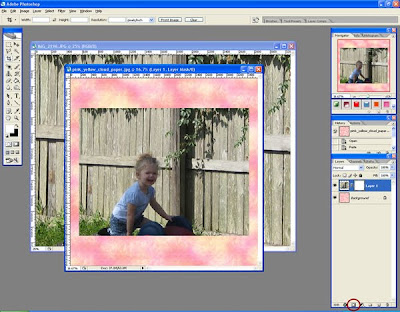
Step 4: Now we need to reset our colors to the default black and white. Press D to do this. Now select your gradient tool. Make sure you have the gradient set from foreground to background. I am also using the Radial Gradient since I want to blend the edges of the image into the background paper.
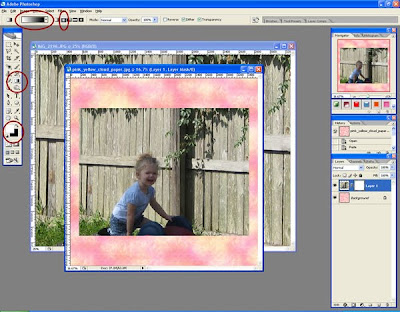
Step 5: Now, use the gradient tool to draw in the mask layer. Make sure you have the mask selected in the Layer window. Click in the center part of the image you want to remain visible and drag it to the outter edge of the image.
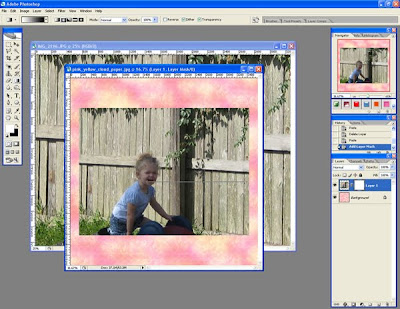
Step 6: Now, I don't know about you but I don't like how the edges blended. It needs to fade more. So, let's fix it. First you need to apply the mask to the layer. Right click the mask and choose Apply Layer Mask.
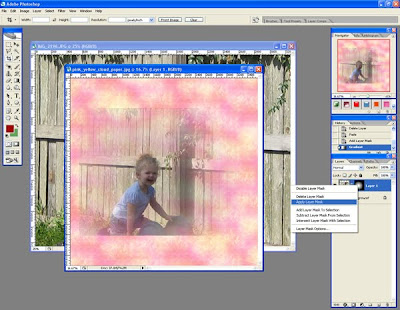
Step 7: Now, let's clean up the edges. Add another layer mask to the image. Select your Eraser tool and select a large feathered brush. I chose Shoft Mechanical 500 pixels. Just erase around the edges of the image so it isn't a sharp stop/blend into the background paper.
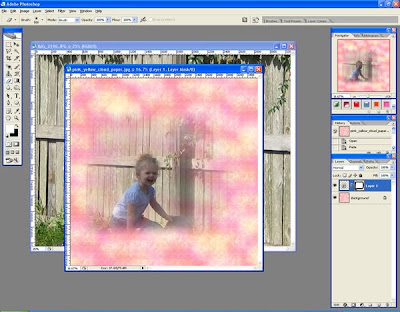
That's it. Easy peasy. Now you can blend two images together using the Gradient tool and Masks. Got questions? I shall try my best to answer them. I hope you enjoyed this tutorial. Check back every Tuesday for another new tutorial.




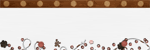
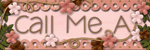







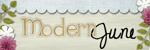







No comments:
Post a Comment